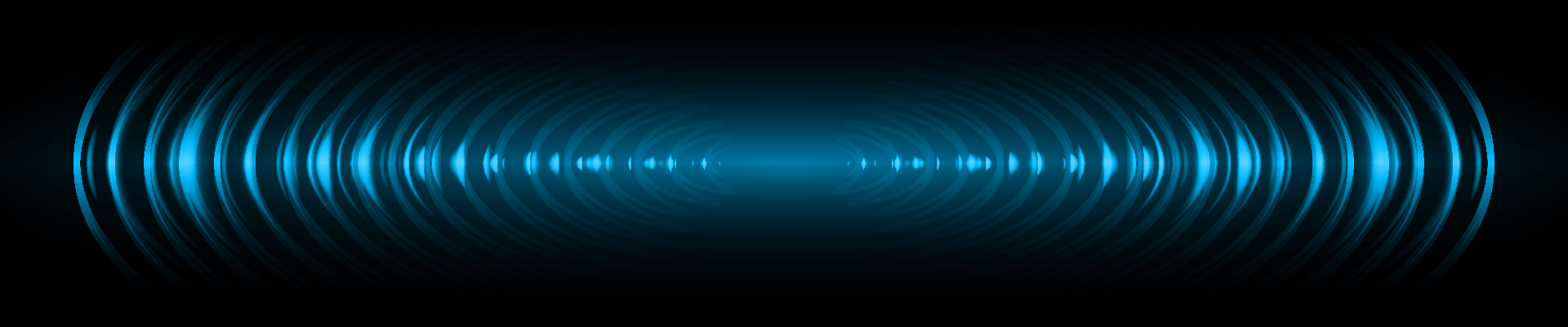Forensic Photograph and Still Image Enhancement vs Regular enhancement.
There is much more to a digital image or photograph than what you first see. Forensic image enhancement is quite different to regular image enhancement as used by photographers where the objective is to make the image pleasing to the eye and hiding flaws etc. Forensic image enhancement is concerned only with extracting as much detail as possible for a particular scenario or subject matter with little regard for the remainder of the image.
An image captured by a digital camera (still image or a frame of a motion video) is an interpretation and at most, a best effort presentation of light (photons) entering the lens and striking the image sensor. It is never an exact replication of what the eye sees due to the nature of digitisation and physical manufacturing constraints.
Digitising an image involves sampling, quantisation, interpolation, filtering and the application of various mathematical algorithms to counter or enhance various characteristics of the camera. A recorder’s lens, filters, f-stop (iris size), sensor type and size and selected format to save in all combine to affect what is recorded and how. Lighting direction, intensity, colour temperature along with the motion of the subject and/or the camera and exposure time all impact on the final product and what can be done to improve aspects of the image.
The forensic enhancement of an image provides a means of adjusting some of these in-camera settings and characteristics to overcome what may be limitations of the cameras ability to interpret the incoming light, or to adjust incorrect settings used by the operator of the camera. This is done with the objective of not adding to the image anything that was not already there, or removing anything without clearly specifying what was removed and why.
Two critical areas that do have a big impact on the outcome are pixel density and lossy compression. Both of these critical issues are usually under the control of the operator of the image taking device (camera). However, the impact of choices regarding settings that affect these issues are often not realised or are over-ridden by a desire to fit more images onto a given storage media etc. For example, if there are only 6 pixels representing a persons head or number-plate, you will never get enough enhancement to recognise or identify the subject. Alternatively, if you have more pixels associated with the subject but set the compression to high (which throws away the fine detail) then you will just be left with blocky patchwork quilt like images which cannot be recovered from and will be potentially useless for identifying anything.

Pixel Density
Pixel density refers to the number of pixels covering or painting the subject of interest. This is a product of the resolution of the image, distance to the subject of interest, and the focal length of the lens (field of view).
Digital photograph and still Image Formats
RAW formats are the ideal source to work with. However, any digital format can be re-processed and improved upon to suit your needs. Please avoid resaving or renaming the image if at all possible, the closer to original the image is, the better the enhancement process can be. If your image is still on the camera (or video), output the image in as high a resolution and as low a compression setting as possible to ensure the highest possible quality. Use the following formats to output your photo or image in the following order of preference – RAW – TIFF – PNG and lastly JPG (JPEG) with maximum quality setting.
If the image is derived from a video clip, best results will be obtained by providing the video clip itself, and we will use the best possible means of exporting the image as required to minimise loss of quality. This may include the combining of a number of images to produce an enhanced resolution single image.